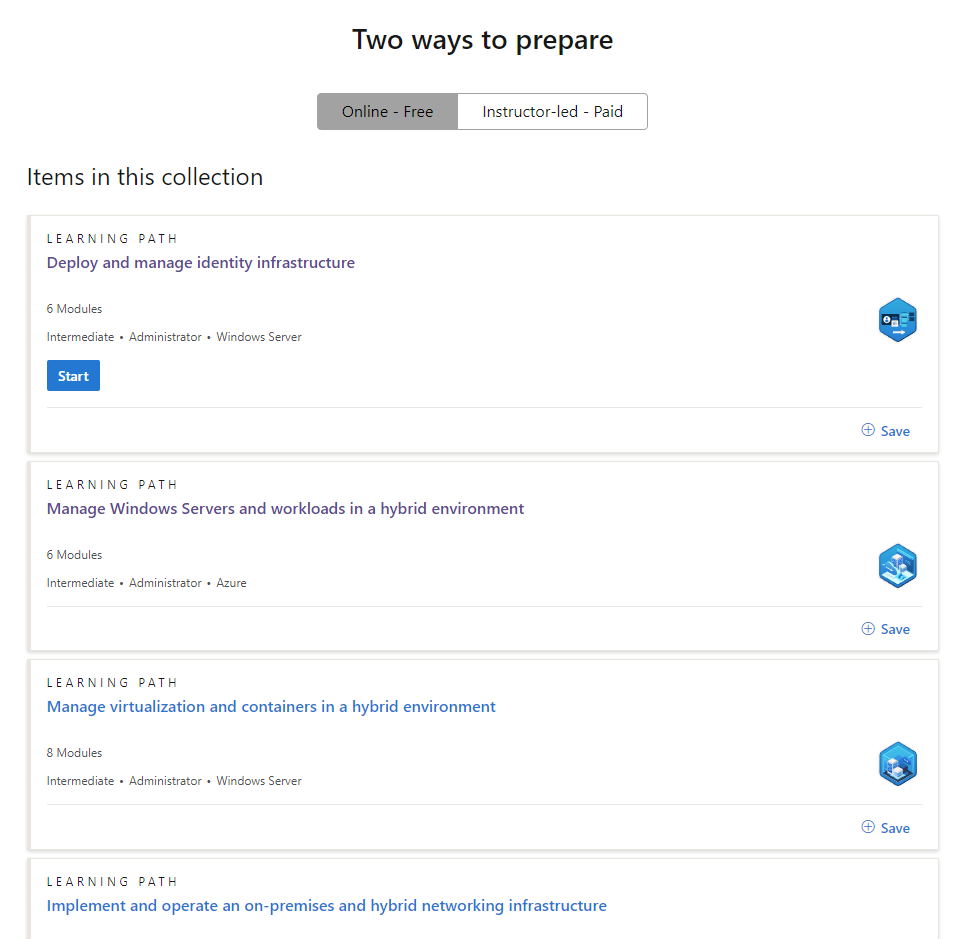Master Active Directory Basics Using the "Windows Workout" System
It's like the Linux Learning Formula...But Windows AD
I hate to say it.
Windows has been around a long time. It will continue to be around a long time. I would stick to Linux administration all day if I could but let’s face it…
Large Enterprises use Windows
Small Businesses use Windows
That grandparent you provide tech support to sometimes uses Windows
Windows is present everywhere and you need to know how to administrate it. The first step is by learning Windows Active Directory or AD. I thought back to how I learned Windows AD and it was not good.
Unfortunately, I learned on the job by myself. I plunged forward and installed an AD instance for a 20 person company. After much fumbling I got it the way I needed it. I had zero clue what I was doing and to this day I still suffer technical debt from it.
You will not make the same mistake. And that’s because I came up with this “Windows Workout” system for you.
It’s called the “Windows Workout” system because it is hands on. You will not have to think about what resources you need. I’ll give them all to you now. And the best part? They’re free.
The only thing you need to do is sit down and get to work. These are the resources and tasks I would do if I had to relearn Windows AD.
Workout 1: Learn to Install Windows Server
Windows Active Directory runs on Windows server. Running Windows server in a production environment for a business requires a paid license. Lucky for us though, we can get a trial ISO to practice on that lasts for 180 days.
That’s 3 months to mess around, sandbox and play away in Windows Server. And when the license expires? Just blow it away and set up a new VM. Easy peasy.
Make your way to the Windows Server 2022 Evaluation page: https://info.microsoft.com/ww-landing-windows-server-2022.html
You will see a register page. Fill it in with random info. You can pretend to Dwayne “The Rock” Johnson’s left nut and it will still let you download the .ISO file.
Grab your download and install VirtualBox (or the hypervisor of your choice). Leverage the power of YouTube to help install it if needed. You’re gonna do great if you are good at clicking a “Next” button :^).
Workout 2: Install Active Directory and Get Introduced to the Basics
You got a working Windows Server. Now you need to make it useful. You will do that by firing up Youtube and watching this video:
This video is going to give you the following:
A history of Active Directory
How to install the roles that give you Active Directory functionality
How to manage users and computers joined to Active Directory
An understanding of replication
An introduction to Active Directory Domain & Trusts
With this you can set up an AD instance for a small company and be able to do scrape by. I managed to do it with no experience and looooots of Googling. This video will give you much of the terminology and basics you need right off the bat.
Now you shouldn’t go and set one up for a business just yet. There’s more workouts to do. Plus it’s likely the first place you work will already have it installed anyways…
Workout 3: Combine Active Directory with Cloud Concepts
The cloud is becoming more popular. The ability to leverage the computing power of giants like Microsoft or Amazon gives companies big advantages.
You will now go down the learning path for the AZ-800 Certification Exam. Now don’t panic! You don’t need to take the exam if you don’t want to. But what you do need to do is use the Microsoft learning path for it.
The AZ-800 Microsoft learning path is free. You can find it here: https://learn.microsoft.com/en-us/certifications/exams/az-800
Scroll about halfway down the page until you see this:
Each learning path contains many modules. Each module contains many units (or lessons). These lessons will teach you more Active Directory basics and how to integrate Active Directory with the Microsoft Azure cloud.
During the learning path you will be given access to a free tier of the cloud. You will be comfortable with Active Directory by the end and will have your feet wet with Azure.
Workout 4: Windows 10 Labs by Microsoft
Microsoft has hurt me many times, but they have good free learning materials.
This is the final workout I have for you today.
Visit this link to go to the Microsoft learning center: https://learn.microsoft.com/en-us/microsoft-365/enterprise/modern-desktop-deployment-and-management-lab?view=o365-worldwide
This page has links to a Windows 10 (or 11) lab environment and guides. These labs will help you plan and test a deployment of desktops and M365 Apps. The labs cover Microsoft Intune and Microsoft Configuration Manager.
These are the links you are looking for:
You are going to encounter some overlap with previous workouts. That is the entire point. We are trying to reinforce old material with reps and pick up additional new material along the way.
By the end of this workout you have the skills you need to join a team that manages Windows environments.
Wrapping Up
That’s all there is to the “Windows Workout” system. You brain should be strong and may be hurting a bit from the info just slammed into it.
Completing all the workouts will take you a few weeks. As a recap you need to:
Learn to install Windows Server
Install AD and get introduced to the basics
Hit the basics again and combine them with the Azure cloud
Run through provided labs for more reps and get introduced to Intune
Once you complete the “Windows Workout” system…
DM me on Twitter and let me know how it went.
Ciao!
Tanuki